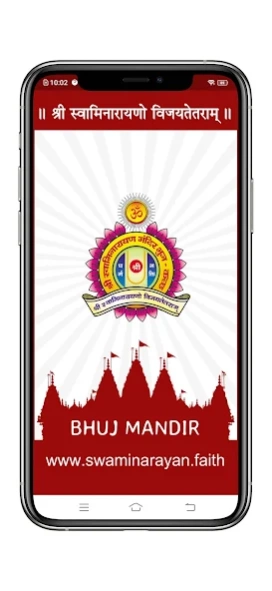Gujarati Calendar 3.0.1
Free Version
Publisher Description
Gujarati Calendar - An easy to use Gujarati Calendar 2024 with Colour Images to represent key events
A simple Gujarati (Hindu) calendar 2024 in the traditional print copy that you will already be familiar and comfortable with.
Features
-Slide up and down to find the month of interest and then zoom in for a clear view.
-Gujarati calendar 2024 contains details of Hindu festivals, tithi, public holidays and other key events.
-Gujarati calendar contains Choghadiya timings
-Gujarati calendar contains Holidays list 2024
-Gujarati calendar contains Full month events with date and description
The calendar will help you find when the next Ekadashi is, what the Paksha (Sud,Vad) on a particular day is, when the next Poonam is (Full Moon) or the next Amavasya is and many more Hindu events in easy visual representations; due to images being used to represent key events, even a person who cannot read Gujarati is able to use the app.
_____________________________________________
SWAMINARAYAN SSMB
About Gujarati Calendar
Gujarati Calendar is a free app for Android published in the Reference Tools list of apps, part of Education.
The company that develops Gujarati Calendar is Shree Swaminarayan Mandir Bhuj. The latest version released by its developer is 3.0.1.
To install Gujarati Calendar on your Android device, just click the green Continue To App button above to start the installation process. The app is listed on our website since 2023-10-23 and was downloaded 4 times. We have already checked if the download link is safe, however for your own protection we recommend that you scan the downloaded app with your antivirus. Your antivirus may detect the Gujarati Calendar as malware as malware if the download link to com.shreesoftech.bhujmandir.gujaraticalendar2015 is broken.
How to install Gujarati Calendar on your Android device:
- Click on the Continue To App button on our website. This will redirect you to Google Play.
- Once the Gujarati Calendar is shown in the Google Play listing of your Android device, you can start its download and installation. Tap on the Install button located below the search bar and to the right of the app icon.
- A pop-up window with the permissions required by Gujarati Calendar will be shown. Click on Accept to continue the process.
- Gujarati Calendar will be downloaded onto your device, displaying a progress. Once the download completes, the installation will start and you'll get a notification after the installation is finished.